Having jumped onto the Jay Chou bandwagon recently (albeit a little late), I was ecstatic to have found a complete download of his albums from 2007 to present. The best part was they there were all nicely labelled in Chinese characters as opposed to their lesser hanyu pinyin counterparts.
However, imagine my horror when I dragged all my fresh new songs into iTunes, and in that instant, turned to gibberish.

Thankfully, there is a solution to restore this. Though I don’t know the mechanics behind it, but it works.
And that’s all that matters to me. At the moment.
So to get from gibberish back to Chinese characters..
First, you will need to change the language option to chinese. (Drag it right to the top of the list.)

Quit, and re-open iTunes. Select all the affected songs, right-click.

Choose the option with “…ID3…”. Select the last option.
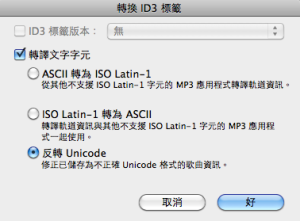
Once all that is done, the songs should appear fine now. However, there is still one more step to ensure that they stay that way.
Again, select all affected songs, right-click and select the “…ID3…” option. This time, use the first option, and select v2.4.

And you’re done!
All you have to do now is just switch back the language to what you’re used under system preferences.
Note: If you do not do the last step of converting the songs to v2.4, your songs will revert back to their gibberish state once your language setting is no longer chinese. You need to do the conversion to ensure that the chinese characters stay that way, regardless of the system language being used.
Absolutely brilliant mate. cheers
thank you!
Very useful, Thank you so much for sharing!
Great! It works! finally. but, it seems the last step is not necessary.
It worked, thanks!
fantastic, worked.
Very useful information.
I’ve been cracking my head resolving the problem.
It helps, Excellent!
THANK YOU! EXACTLY WHAT I NEEDED!